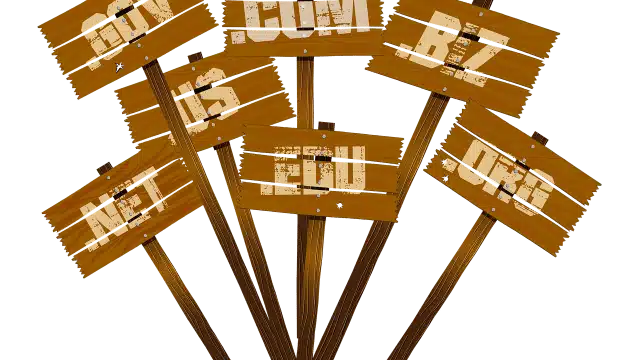More and more users are browsing via their mobile devices. Mobile technology is rapidly improving in terms of Internet capability. Each new generation of phones and tablets boasts faster processing, better resolution and easier navigation. But, there’s still a noticeable gap in functionality between a desktop or laptop computer and a phone. So, many companies are developing web designs for separate mobile sites that offer a version of their main site that is less demanding on the user’s operating system. How do you know what content and graphic design elements to keep and what to get rid of on your mobile site? Obviously, all the essential information still has to be there, such as about pages, news and a store tab (where applicable). But, there are other elements that don’t work well on mobile sites. Here are three things you don’t need.
Video
Video elements have a huge amount of graphic appeal right now, especially with brand building. They add a level of interactivity that many users like and they show off a product or company in a way that appeals to the Facebook generation of users. However, they also take a long time to load on mobile devices and can use up a lot of data, which is not ideal for anyone who is browsing on a plan with data limits. Keep any unnecessary video out of a mobile site. If you absolutely must include it, make sure it doesn’t automatically play.
Tons of Pages
Like video, a website with a lot of pages can take forever to load and be hard on data plans. Single page sites often look great on mobile. Use a vertical scrolling layout to maximize the amount of information you can fit onto the site, and drop out separate pages wherever possible. For example, a contact page can be converted into part of a single page layout by simply placing it at the bottom. The importance of design for your website on mobile devices lies in the user’s experience rather than the abundance of information.
Animations
Again, they’re fun and interesting, but animated elements are more trouble than they are worth to mobile users. Generally speaking, plain text, logos and a few great images are enough for most mobile sites. Leave the flashy graphics for your laptop or desktop.
Although a user’s mobile experience can greatly enhance their connection to your product or service, avoiding these data-heavy and less-than-user-friendly components in your mobile platform can help visitors understand the central message that you want to get across.